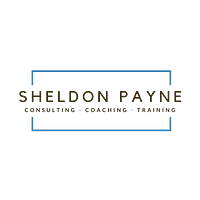You know that your business requires an online presence. You’ve hired a designer to create the perfect website for your customers. Now what? Are your customers actually coming to your website? More importantly, what are they doing when they get there? Are they spending time looking around? Are they abandoning your site before completing a purchase or signing up for your newsletter? Who are these web visitors anyway? How can you find out exactly what is happening on your website?
The answer is Google Analytics, Google’s free website analytic tracking service that provides you in-depth insight into who your website visitors are, how they are getting to your site, and what actions they perform while they are there.
Still not convinced? Let’s take a look at some of the best reasons why your business should be using Google Analytics to answer these important questions.
1. Where do your visitors live?
While it’s true that you want to maximize traffic to your website, not all website visitors are created equal. If your business sells to a worldwide audience, then having visitors from other geographic areas makes sense. However, if you run a local business that caters to a local clientele, then all the web visitors from across the world won’t help your business one bit. Google Analytics can break down important demographic information, and show you if your message is getting to your intended audience.
2. What are your visitors doing on your website?
Your website was built with a purpose in mind. Maybe it was to sell a product directly to your customer. Maybe it was to gather email addresses for your mailing list which you then use to build a relationship with your visitor in hopes of selling them something later down the road. (Hello sales funnel) Maybe it’s strictly informational in nature. Whatever its purpose is, you can’t simply trust that it’s performing without checking. Google Analytics will help you set goals which can then be tracked over time.
3. How are your visitors getting to your website?
Knowing where your visitors live, and what actions they are performing on your website is great, but for the complete picture, you should know how they are getting there. If you are running a social media campaign but see little or no traffic sourced from your social media accounts, it might be time to rethink that strategy. The same thing applies to any paid web advertising you might have invested in. If the numbers don’t add up and you aren’t getting a positive return, then something needs to change. Likewise, if much of your traffic is being directed inbound from a single fan blogger, why not reach out to them? Maybe there’s a potential partnership there. Maybe not. Either way, understanding where your incoming web traffic is originating from is key to growing your site.
4. Why do people leave your website?
So you have an idea of where they are coming from, and what they do while they’re there, but do you know why your visitors leave your site? Is it important? Absolutely! If you notice that a large number of people are hitting your landing page, and going no further, then you need to determine if there is something wrong with that page. Maybe the offer isn’t clear. Maybe the outbound link doesn’t work. Whatever it is, something on that page is not appealing to your visitors and it’s time to make a change and see if the bounce rate drops.
5. Does your website play nice with all the devices?
More than likely your website was designed on a desktop computer, so it should work perfectly on another desktop computer. But what about your visitors connecting from their smartphones or tablets? Those devices are becoming increasingly more popular and what renders well on a large screen might not automatically look good on a smaller viewing surface. Additionally, the days of a single web browser monopoly are over, and while browser interoperability might be a marketing claim by major vendors, be aware that is not always a reality. Google Analytics will show you which browsers are popular with your visitors, and the results can be surprising; Internet Explorer, Edge, Chrome, Firefox, Safari, and Opera are all likely to appear in the reports. You should ensure that your site is compatible with each of the browsers used by your visitors.
6. What is your most popular content?
Even the most basic website generally contains multiple pages. Your business site could easily have dozens or even hundreds of individual pages. Knowing which of these pages are the most popular with your visitors is powerful information. Google Analytics will clearly show you which pages are visited more, and which ones visitors spend more time on. The reverse of that is also important. Which pages are being ignored? Which ones are under-performing? Once you have that data in hand you can take a closer look to determine whether there is a reason for their poor performance.
As you can see, Google Analytics answers pretty much every question that you could ever ask about your site and your visitors. That knowledge alone makes it a great choice.
Oh wait, there’s one more thing…
It’s Free!
Maybe you missed it earlier in the article, and who could blame you? Google could easily charge users a hefty fee for this information, and while they do offer a premium service, the average webmaster has no reason to pay Google a single dime. That means no matter what your budget is, your business can afford Google Analytics. And the sooner you sign up for a free account and add Google Analytics to your website, the sooner you can begin gathering invaluable insight and make more accurate decisions.
Interested in learning more about Google Analytics? I have several articles that dive deeper into this topic. Or contact me to discuss how I can help you and your business grow!